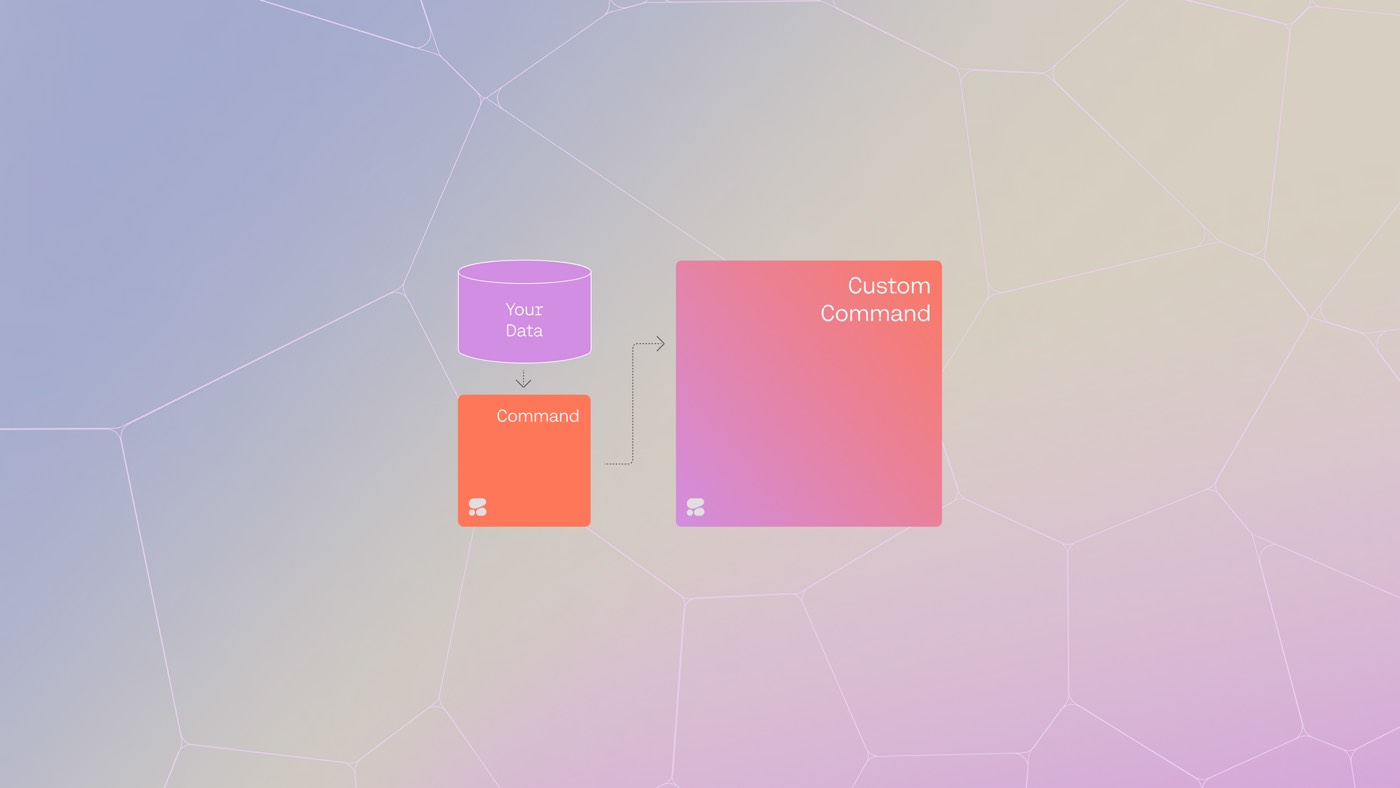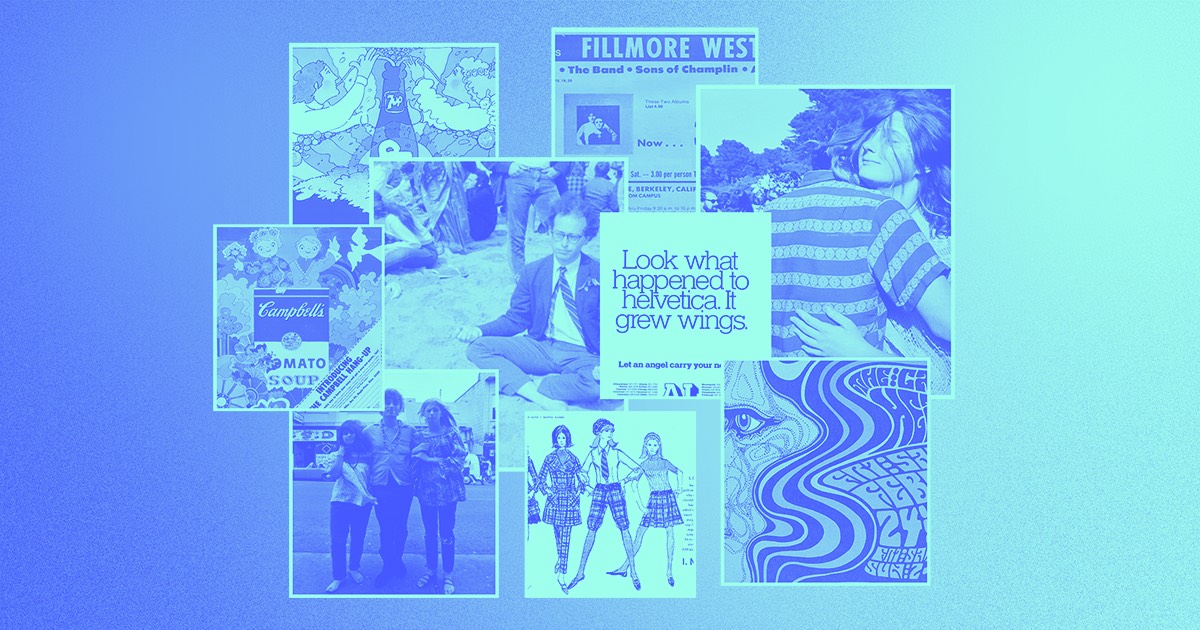Due to potential variations in shipping costs across different countries, regions, or zones where your products are being shipped to, it is advisable to establish distinct shipping methods for each zone and calculate shipping rates based on specific rules.
You can generate shipping zones and include multiple shipping methods within your Online store shipping configuration.
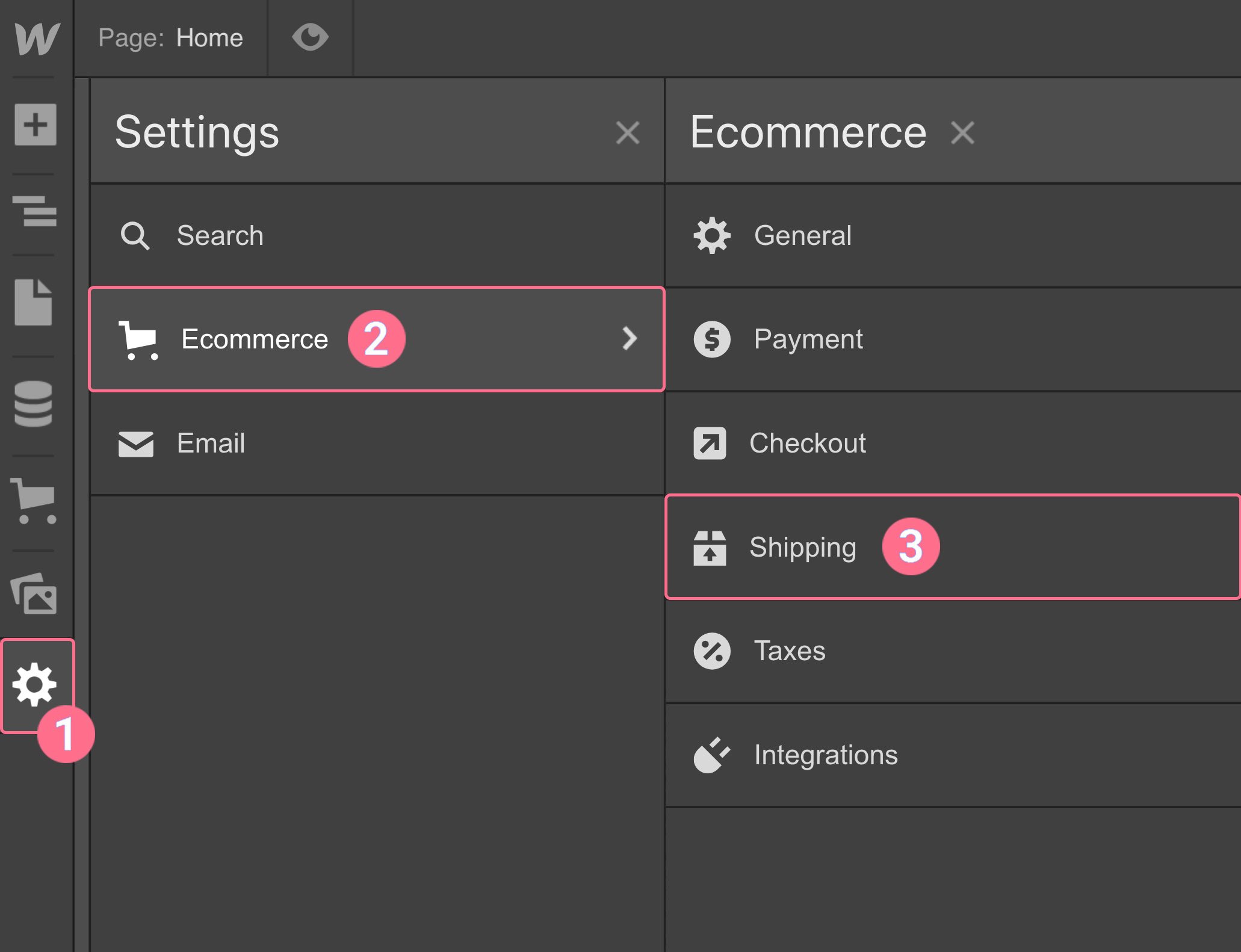
Your clients can personalize these settings further from the Editor, enabling them to designate their unique shipping zones and methods.
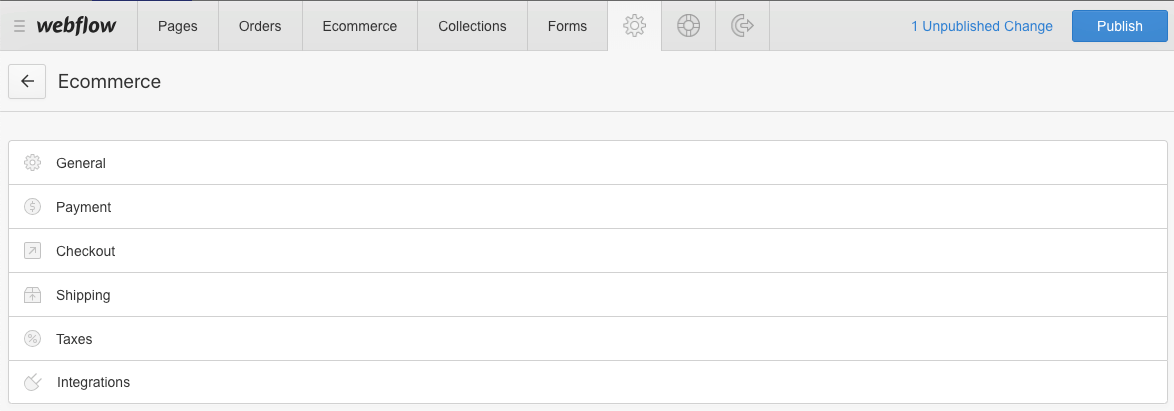
Establish shipping zones
You have the flexibility to create numerous shipping zones within your Online store shipping preferences. Allocate a title to each specific shipping zone.
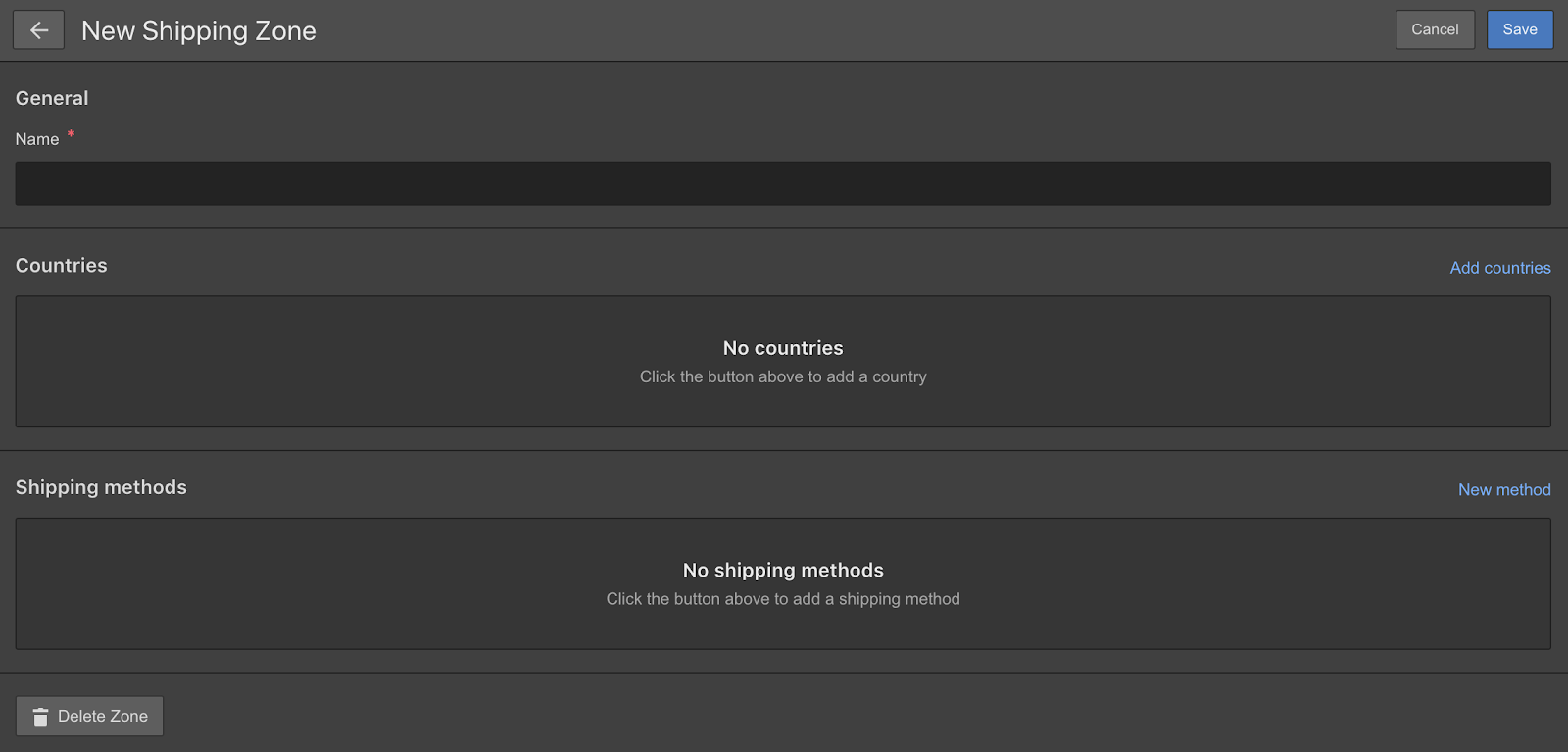
Include countries
Define the nation or nations pertaining to a specific zone. Options can vary from a singular country to a continent, a cluster of countries, or even select the “rest of the world” to establish diverse shipping methods and regulations for countries lacking specific shipping methods.
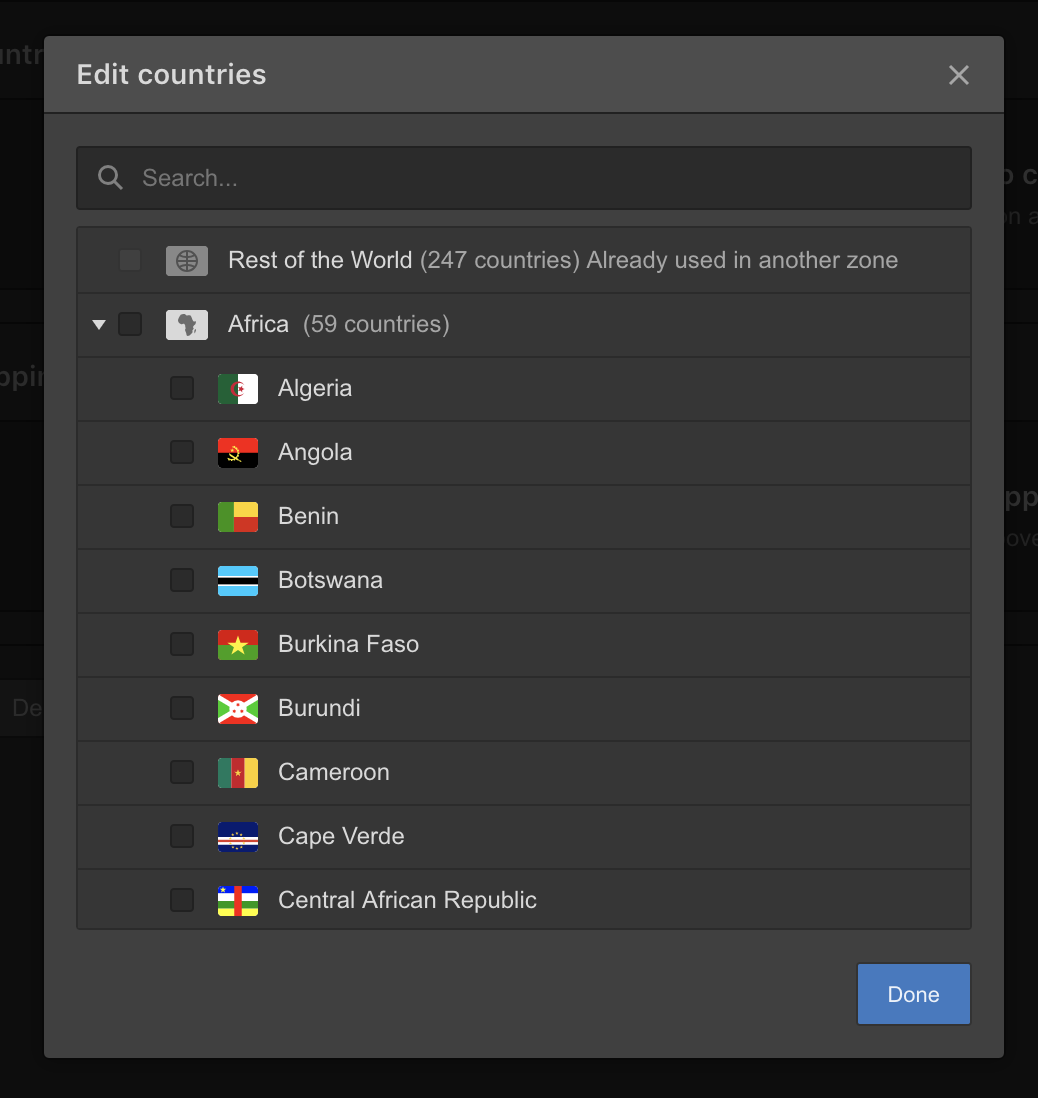
Include shipping methodologies
Ultimately, delineate the shipping methods. Given potential variations in shipping charges across different zones or regions where your goods are distributed, it is recommendable to generate distinct shipping approaches for each of these zones and calculate your shipping costs based on any of the ensuing criteria:
- Percentage of total order value
- Product price
- Product quantity
- Product weight
You also have the option to institute a standard fee to levy a fixed cost per item or per order.
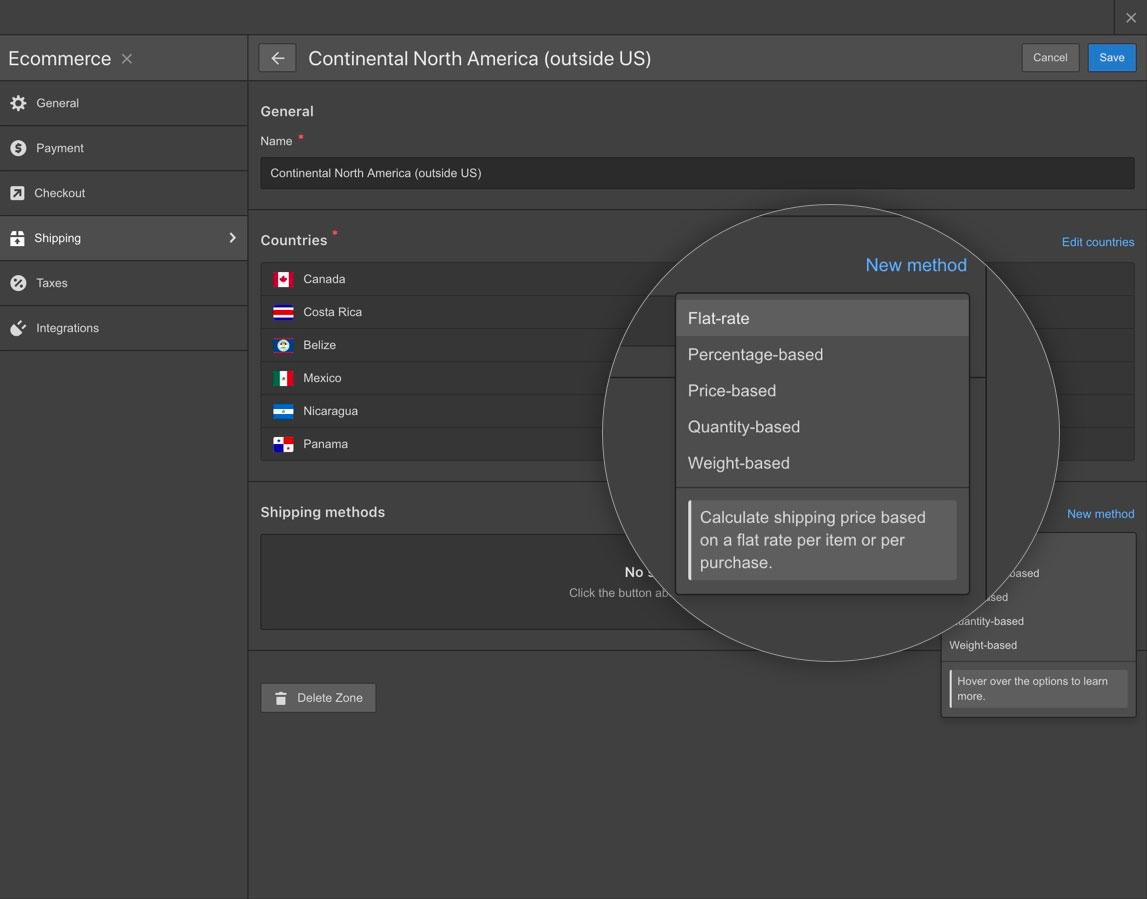
Percentage-driven
This particular approach computes the shipping cost as a share of the entire order value. To employ a percentage-based shipping method, indicate the rate percentage.
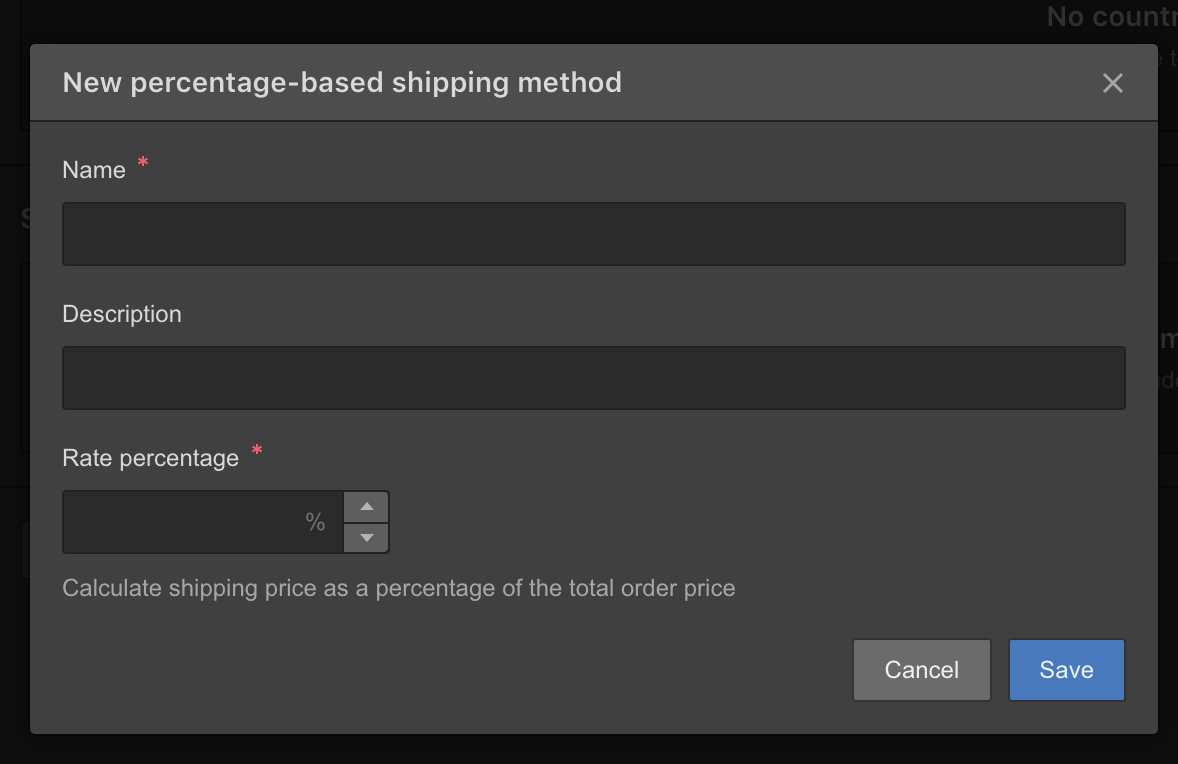
Price-based
This specific shipping method determines the shipping fee dependent on the order subtotal (pre-tax and shipping charges). To integrate multiple rates for each price interval, you need to specify the minimum order value, maximum order value, and the rate value for that stipulation. Opt for the free choice if the rate is set to zero.
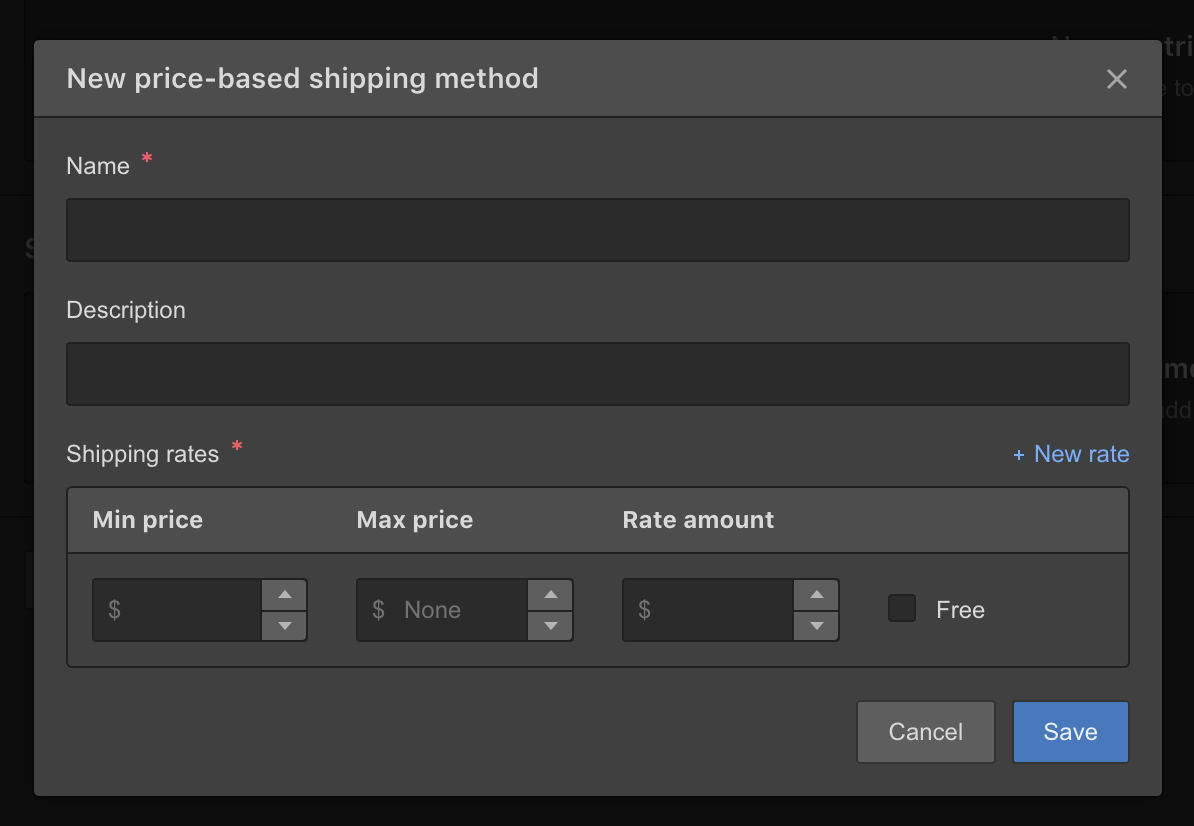
Quantity-dependent
This method of shipping calculation hinges on the total number of items within the order. Integrate multiple rates for each amount range by determining the minimum quantity and maximum quantity of the order, as well as the rate value for that particular rule. Opt for the free choice if the rate is set to zero.
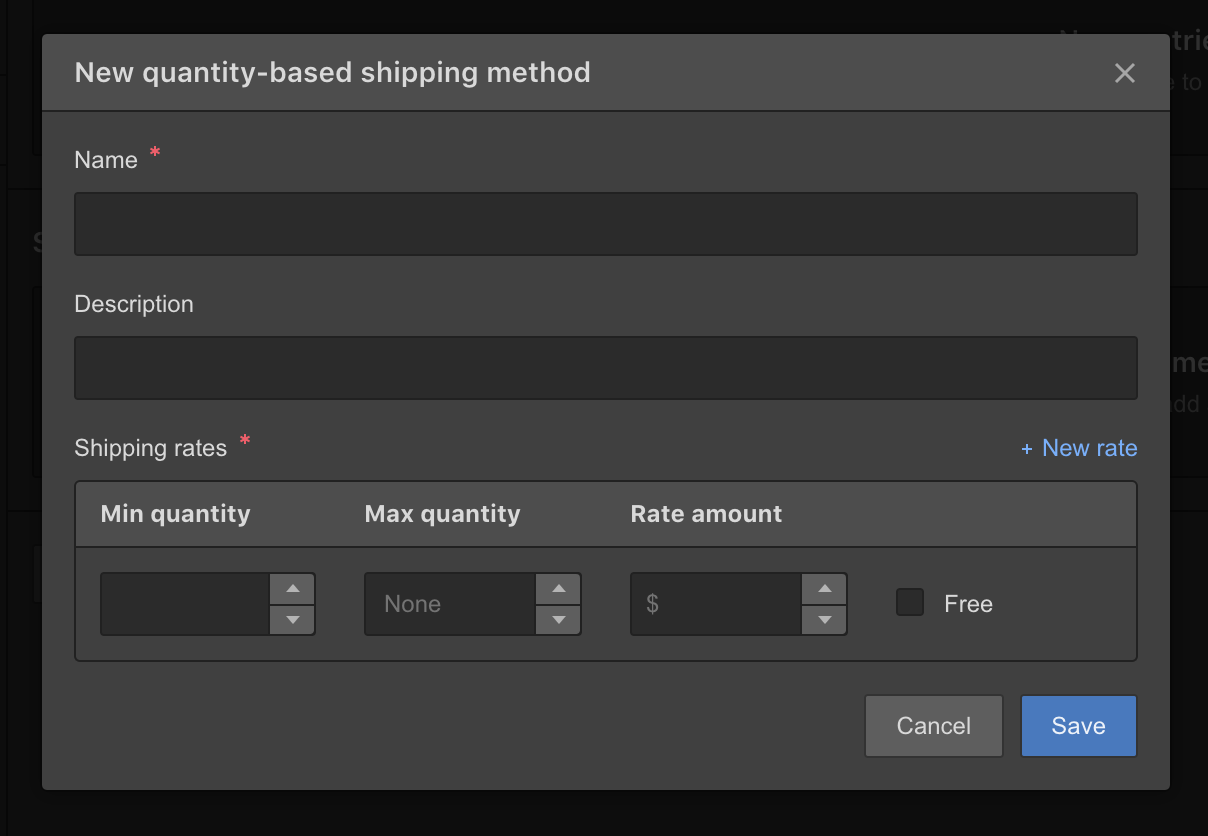
Weight-sensitive
This shipping approach computes the shipping cost contingent on the net weight of the order. Integrate multiple rates for each weight category. Opt for the free choice if the rate is set to zero.
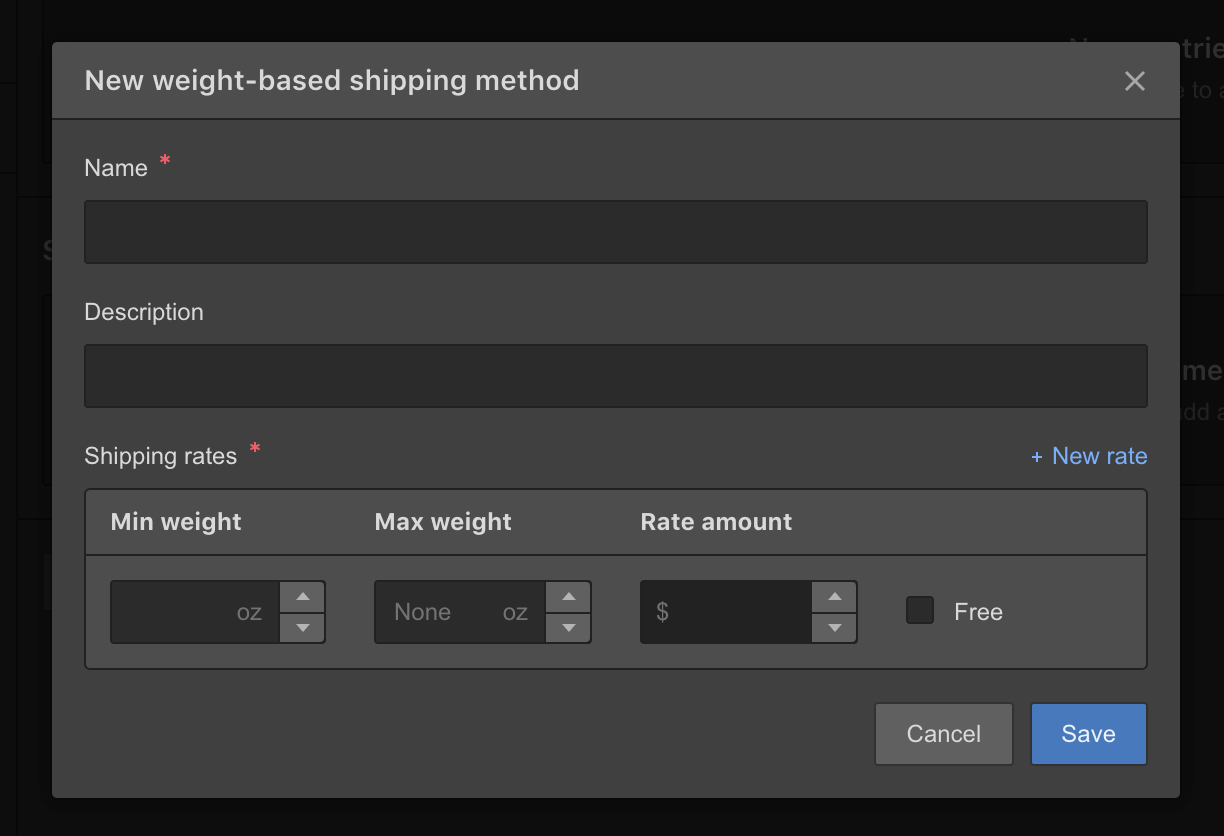
Standard-rate
This approach computes the shipping cost based on a uniform flat rate. You are only required to set the rate value and indicate whether the rate is applicable for the entire order or per individual item. Alternatively, you can opt for free shipping by selecting the free alternative.
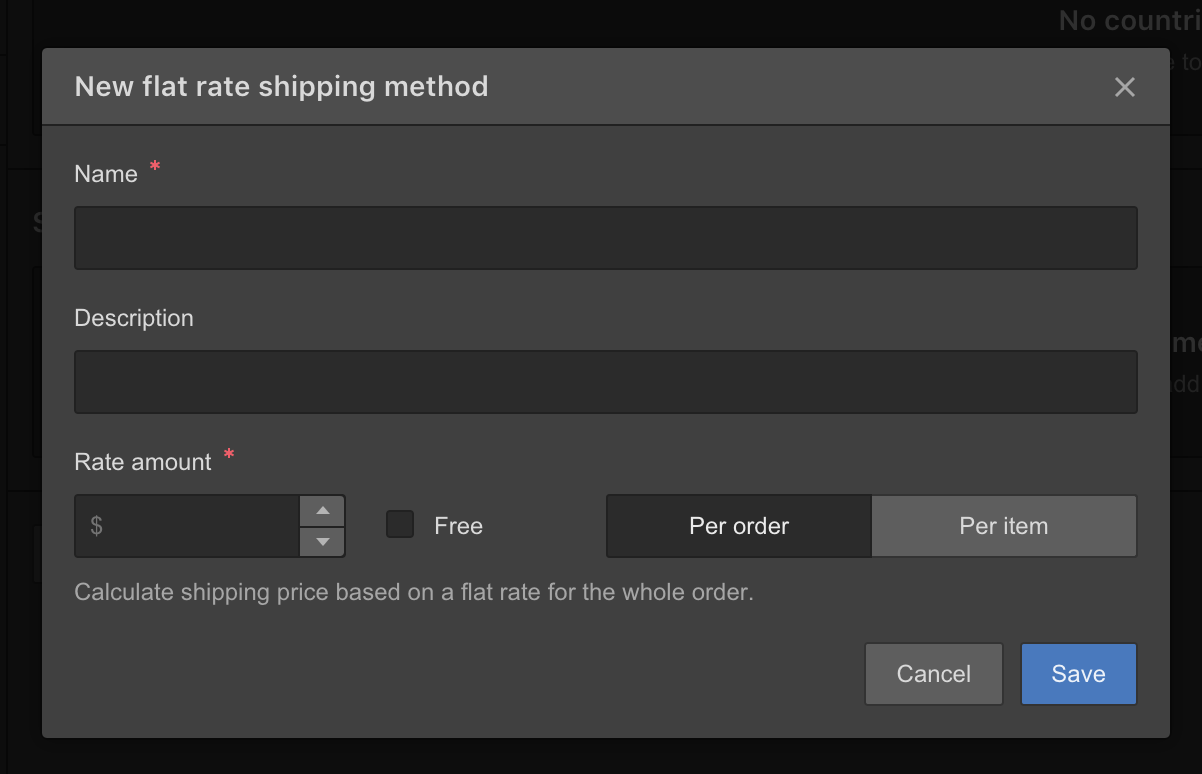
- Include or eliminate Workspace spots and members - April 15, 2024
- Centering box summary - April 15, 2024
- Store a site for future reference - April 15, 2024