Comprehending the connection between HyperText Markup Language (HTML) and Cascading Style Sheets (CSS) is vital when developing for the web. HTML forms the framework and substance of a website, whereas CSS transforms the content. Webflow creates this code as you craft/build on the Designer canvas.
During this session, you will uncover:
- The process of code rendering in browsers
- How to examine website code
- HTML and CSS
- Creating designs while Webflow generates tidy code for you
The Rendering Process in Browsers
While browsing a website, your browser interprets the code to display the website’s content and structure on your screen.
Exploring Website Code
You can delve into a website’s code by inspecting it behind the scenes. Most browsers allow you to inspect and temporarily edit the source code.
To inspect a website’s code on Chrome, you have two options:
- Right-click and select Inspect from the context menu
- Press Control + Shift + I (on Windows) or Command + Option + I (on Mac)
You can modify code in the inspector to temporarily alter the displayed content in your browser. These changes are local (i.e., confined to your browser) and will vanish upon refreshing the page, unseen by other site visitors.
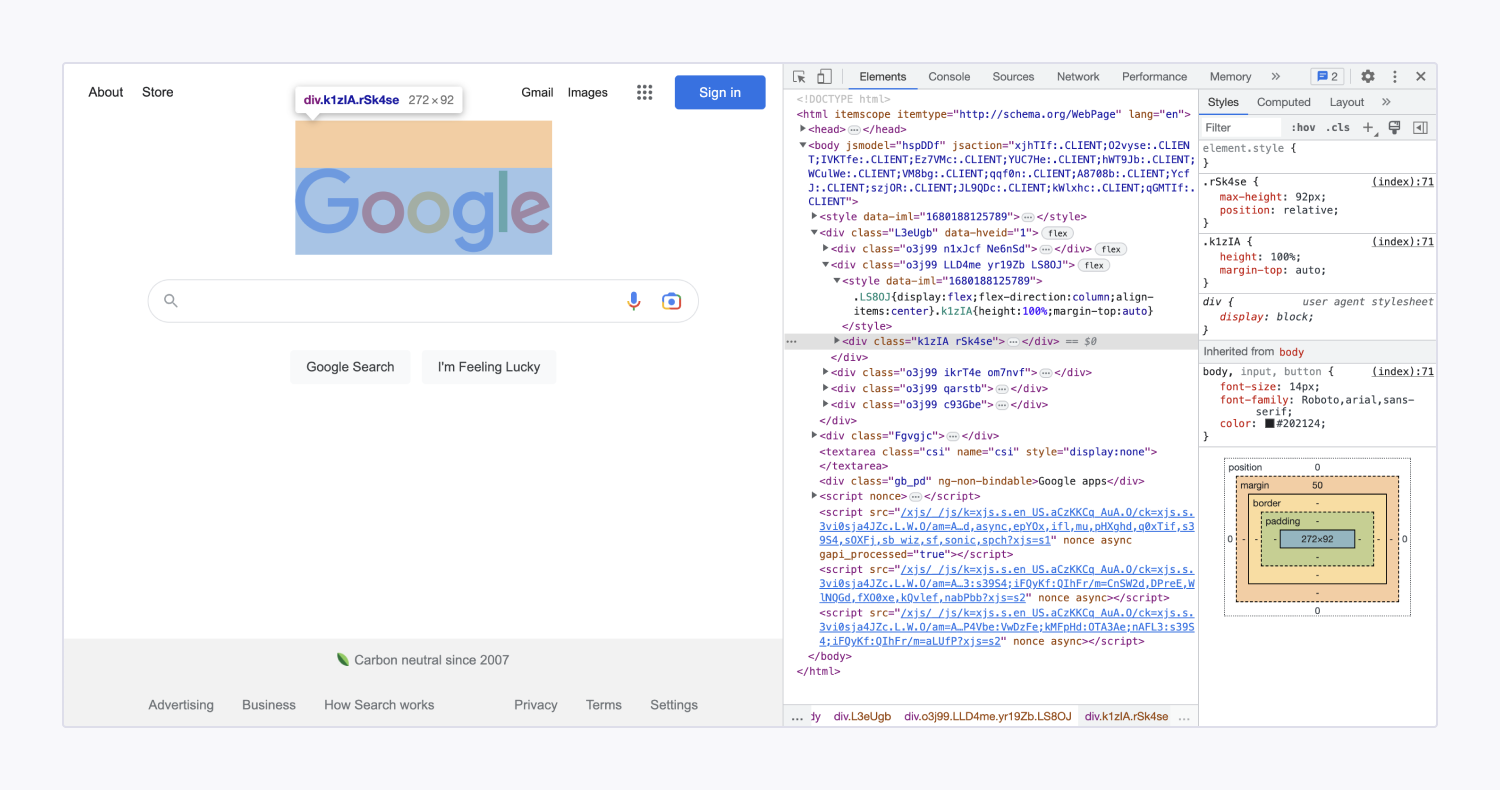
HTML and CSS
HTML defines a website’s content and structure, while CSS dictates the content’s appearance. Visualize a website as a residence: HTML represents the structure and foundation, and CSS represents the color scheme.
HyperText Markup Language (HTML)
HTML governs a website’s content and informs the browser about page elements, including headings, paragraphs, links, and images.

In the earlier days, web designers had to style HTML content with inline styles, line by line, posing challenges in updating site-wide styles like font families or sizes. However, CSS is now utilized.
Cascading Style Sheets (CSS)
CSS manages the appearance of website content (e.g., colors, borders, size, positioning, typography, etc.). It consolidates styling information previously applied inline into a separate style document, enabling group styling through classes. Changes made to a class or HTML tag in the CSS file will reflect on any associated elements.
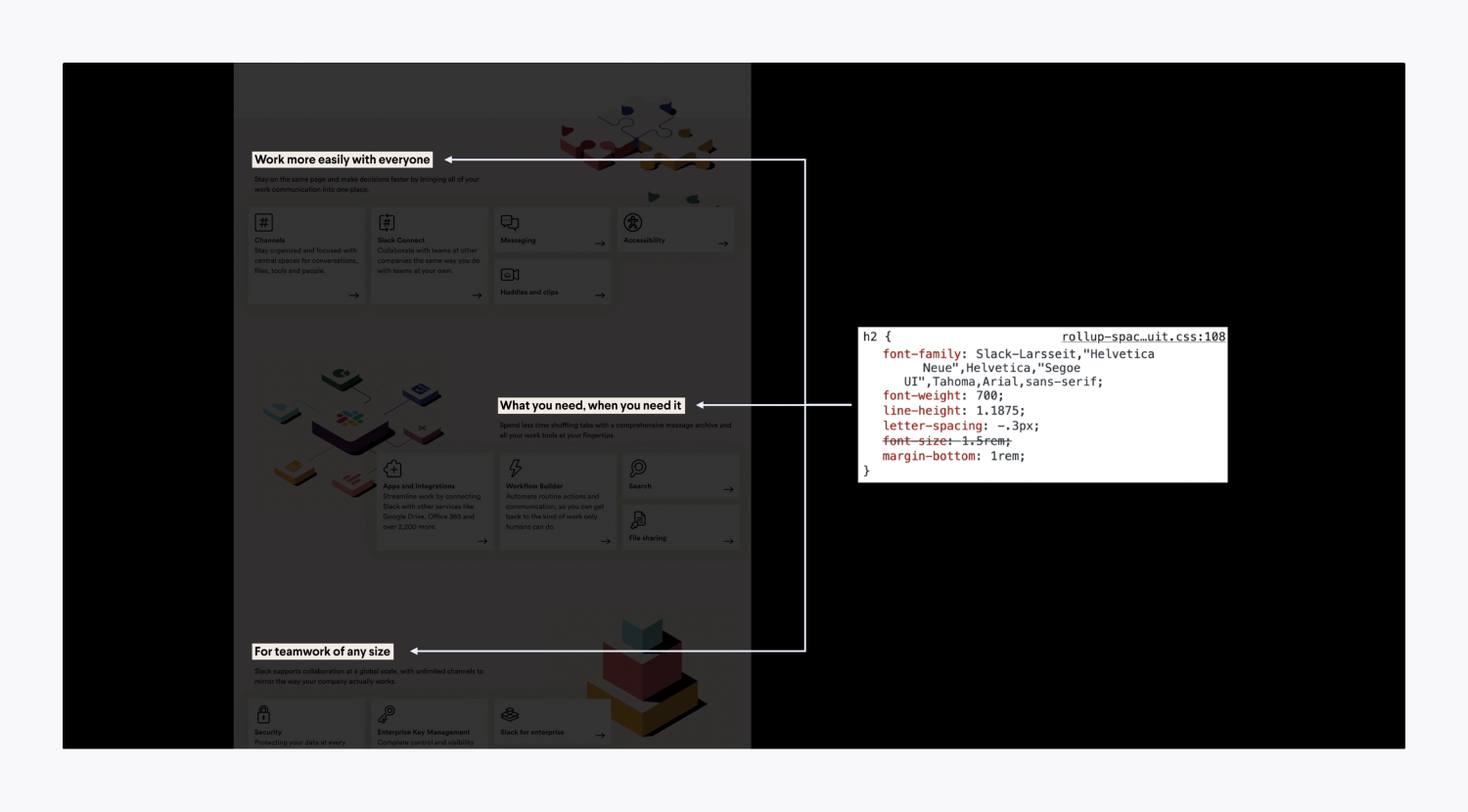
The Challenge: Increasing Code Complexity
In the early web era, designers focused on basic tags and attributes. As technology advanced, web complexity grew, accompanied by personalized online experiences.
Adapting to these changes necessitated continual education. With the expanding possibilities in web design and development, the landscape became more intricate behind the scenes.
Today, web developers employ multiple languages and tools (e.g., HTML, CSS, JS, Java, code libraries, version control like GitHub, etc.) while addressing various considerations like browser inconsistencies, device variations, performance enhancements, SEO, etc. This ever-expanding list sometimes renders web development daunting, but that’s where Webflow steps in.
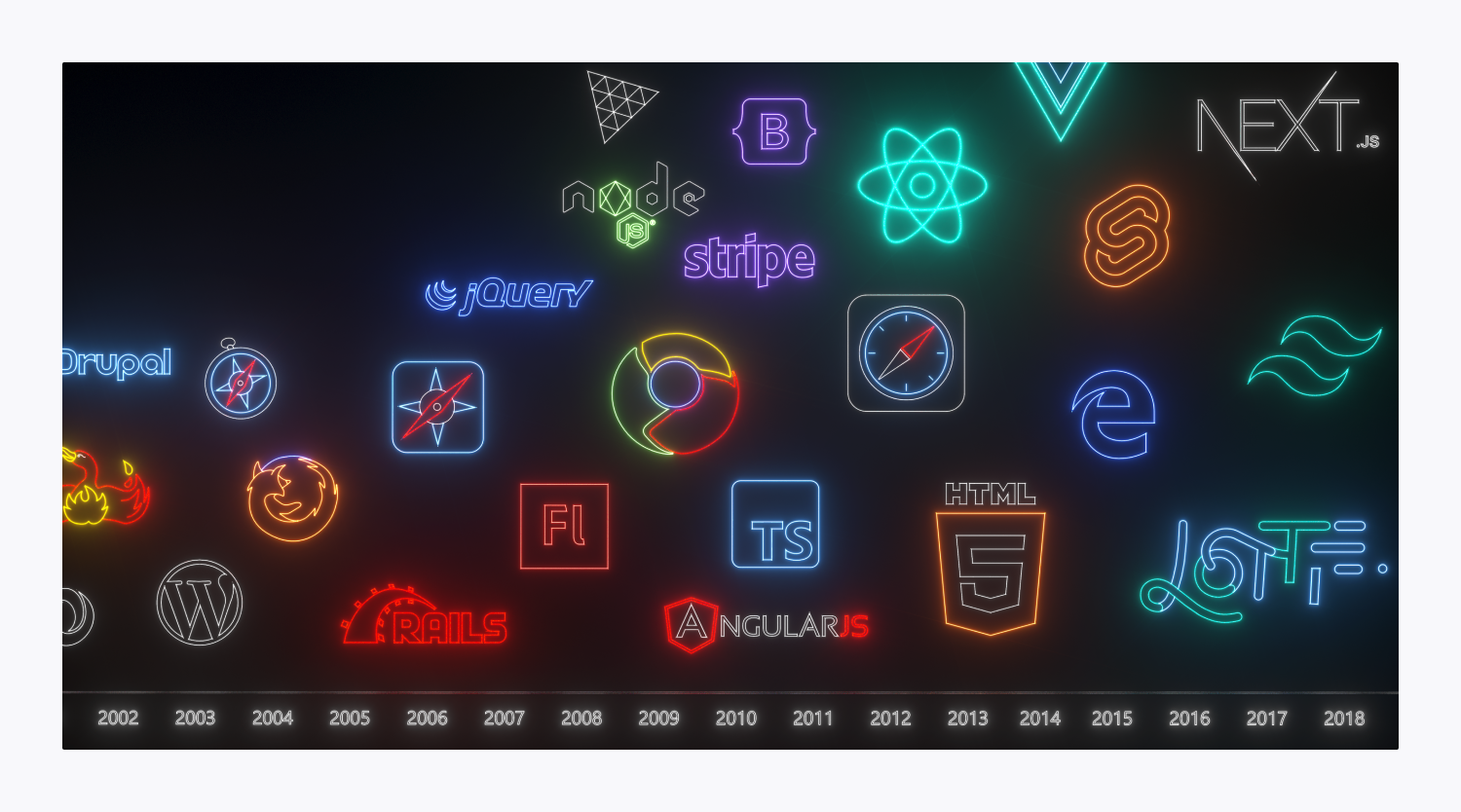
Designing Concepts While Webflow Automates Neat Coding
Understanding HTML and CSS principles is crucial since they form the core framework of web design. Nevertheless, thanks to Webflow, manual HTML and CSS coding are things of the past.
Webflow enables web designers and developers to create websites more effectively by manipulating content on the Webflow canvas, directly impacting the website’s production-ready code — the HTML and CSS. Learn more about designing in the Webflow Designer.
- Include or eliminate Workspace spots and members - April 15, 2024
- Centering box summary - April 15, 2024
- Store a site for future reference - April 15, 2024
