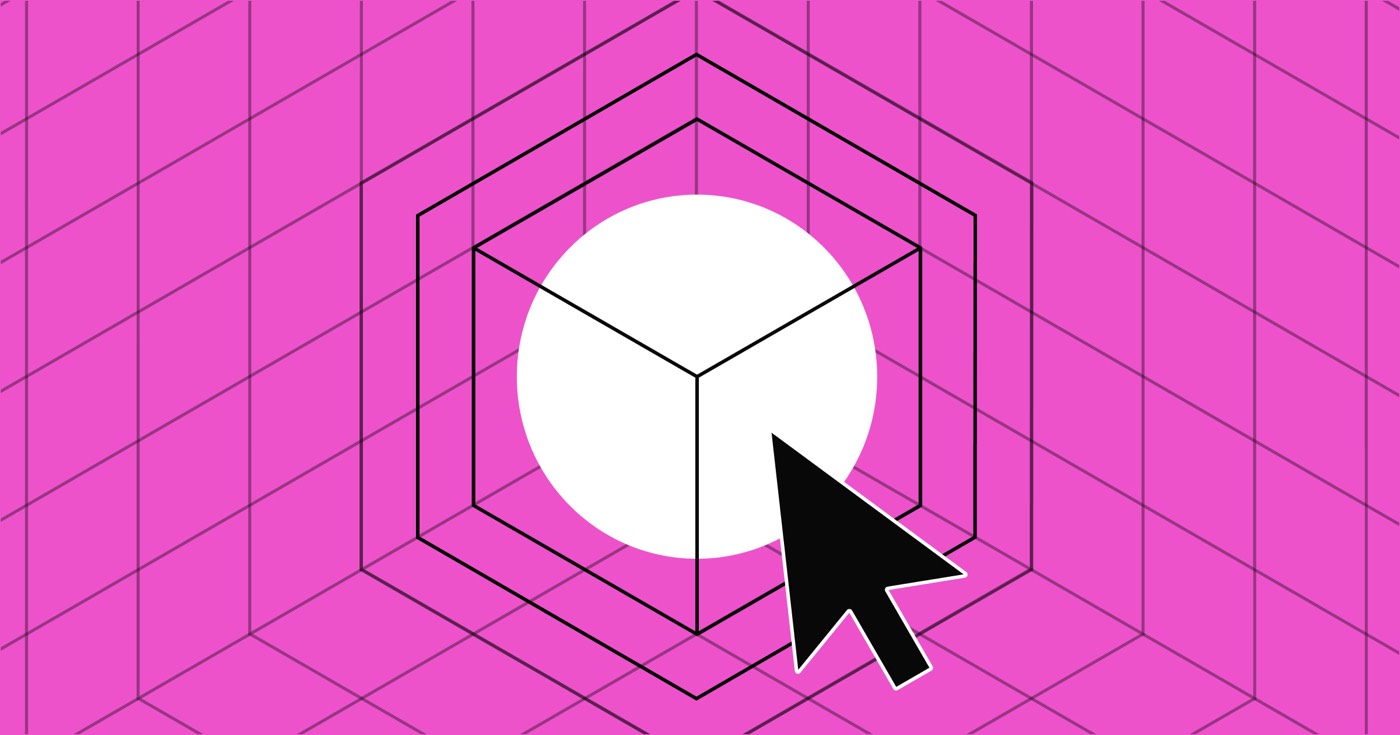Within this tutorial, you will understand:
- Definition of hosting migration
- Outcomes of moving a Website plan from one website to another
- Procedure for shifting Website plans between websites
Definition of hosting migration?
Hosting migration is the act of transferring a Website plan from one website in your Workspace to another website in your Workspace — all while keeping your website live.
For instance, you might possess an aged site in your Workspace that is currently linked to a Website plan. However, you have developed a new layout to modernize your site, and you wish to smoothly migrate the hosting from the old site to your new design. By migrating your Website plan from the old site to the new site, you can prevent terminating the Website plan on your old site and causing downtime.
Please Note: Only Workspace Owners and Admins have the authority to transfer Website plans between websites in a Workspace. Get more insights into Workspace roles and permissions.
Crucial: Website plans can solely be shifted between websites within the same Workspace. Moreover, the website to which the Website plan will be moved must not already have an existing Website plan attached to it (i.e., the website receiving the Website plan migration must be on a Starter Site plan before the migration).
Implications of migrating a Website plan from one site to another?
Upon migrating a Website plan from one site to another, the original site from which the plan was migrated:
- shifts to a Starter Site plan
- remains accessible via any custom domains to which it was formerly linked (until the new site gets published to those custom domains)
- retains all previously utilized features. It’s important to note that you cannot incorporate additional items or utilize features that are incompatible with the Starter Site plan, such as CMS items or supplementary static pages, unless the site is upgraded to an eligible Website plan
The site that received the plan:
- takes over the remaining duration of the Website plan (e.g., if you bought an annual Website plan for the old site and perform the migration to a new site after 90 days, the new site will have 275 days remaining on the Website plan before renewal)
- inherits the old site’s custom domains, default domain setting, and SSL hosting configurations
- does not acquire the old site’s forms or Apps and integrations
- is not automatically published to any custom domains where the initial site was published
Steps to migrate Website plans between websites?
Crucial: Website plans can solely be shifted between websites within the same Workspace. Additionally, the website to which the Website plan will be migrated must not already have an existing Website plan attached to it (i.e., the website receiving the Website plan migration must be on a Starter Site plan before the migration).
To migrate a Website plan from one site to another:
- Access Site settings > Billing tab
- Tap on Transfer plan and select the site where you wish to transfer your Website plan
- Hit Continue
- Examine the summary of the migration
- Tap on Transfer plan to validate
Upon completion of the migration, you can publish the new site to your custom domain(s).
- Include or eliminate Workspace spots and members - April 15, 2024
- Centering box summary - April 15, 2024
- Store a site for future reference - April 15, 2024