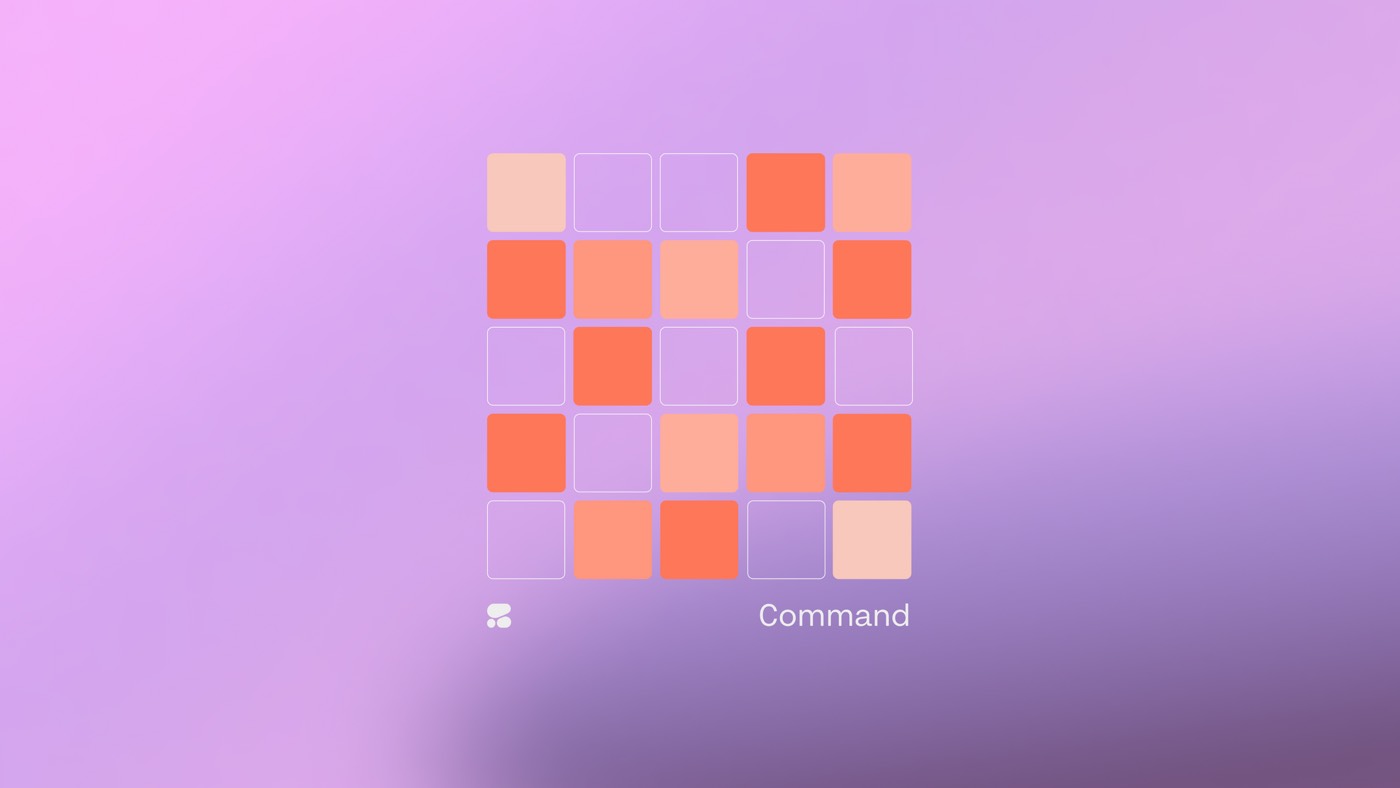The Webflow partner program targets influencers, educators, content creators, and others to earn money by referring designers and developers to Webflow. Partners receive a 50% share on all subscription payments for 12 months, for every user they bring to Webflow.
Currently, you must have a PayPal or Stripe account to receive partner payments. Discover more about payment details.
This detailed guide will cover:
- Instructions for getting started
- Partner strategies
- Program rules
How to Begin
To enroll in the program, you can submit your application at partners.webflow.com.
Once your participation in the Webflow partner program is confirmed, you can log in to your partner dashboard. This dashboard provides insights into your partner link, the traffic and conversions generated through your link, and the payments received through the program. This manual aims to assist you in comprehending and effectively navigating the partner dashboard.
This section will explain:
- Your partner referral link
- The 90-day tracking period
- The link generation tool
- Partner earnings
- Payment procedures
- Available support
Your Partner Referral Link
Upon accessing your partner dashboard, locate your unique partner link on the left-hand side. This link is exclusive to your partner account and redirects individuals who click on it to webflow.com. Those individuals, who visit Webflow for the first time through your link, will be identified as your referrals. This identification remains active for 90 days – the tracking period.
The standard partner referral link format appears as follows: https://webflow.grsm.io/[UNIQUE_ID]
The 90-day Tracking Period
Your partner referral link features a 90-day tracking cookie. This means that anyone clicking on your link, without prior visits to Webflow, will be credited to you via a tracking cookie. From the moment they are attributed to you, you will earn commissions on all subscriptions made until the end of the 90-day period. The subscriptions occurring within this timeframe will be eligible for payments over the specified 12 months, or until those subscriptions are discontinued. (Refer to the information on the 90-day period)
The Link Generation Tool
You have the ability to generate links to any page on webflow.com or university.webflow.com using the link generation tool in your partner dashboard.
Access Links within your partner dashboard:

The optimal approach to creating links is by configuring Dynamic Referral Links:
- Access Links in the left-hand menu of your dashboard:
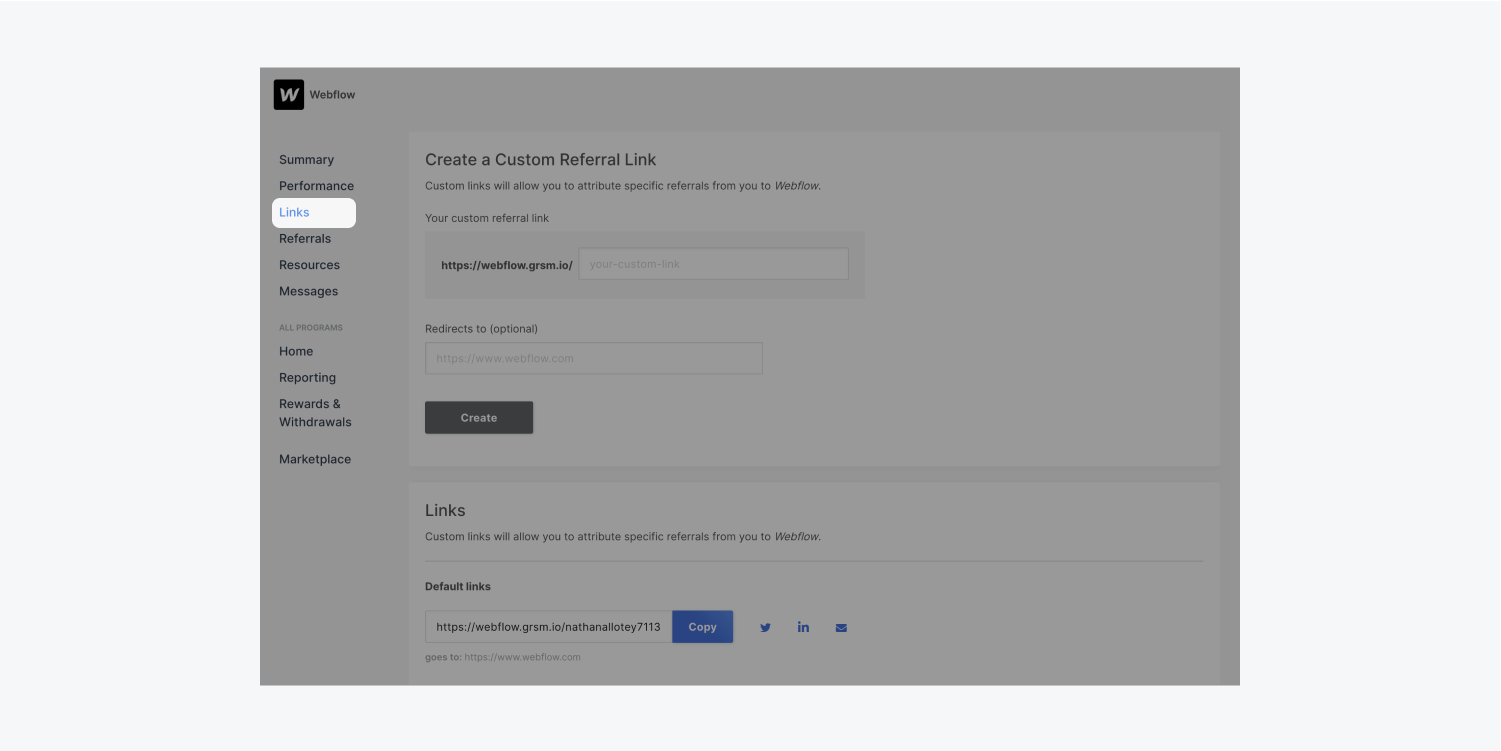
- Construct a dynamic link template by defining your personalized dynamic variables using curly braces {}
For instance, let’s direct users to a blog article on Webflow:
- https://webflow.com/blog/saas-website-design-examples
Following the base URL https://webflow.com are 2 subdirectories:
- Subdirectory 1: blog
- Subdirectory 2: saas-website-design-examples
We aim to formulate a customized referral link URL applying the groundwork of our dynamic link template (e.g., https://webflow.grsm.io/nathanallotey-7113-bloglinks)
- Enter a dynamic URL template in the Redirects to (optional) field (e.g., https://webflow.com/{nate-sub1}/{nate-sub2})
- Click Create to save your dynamic URL template
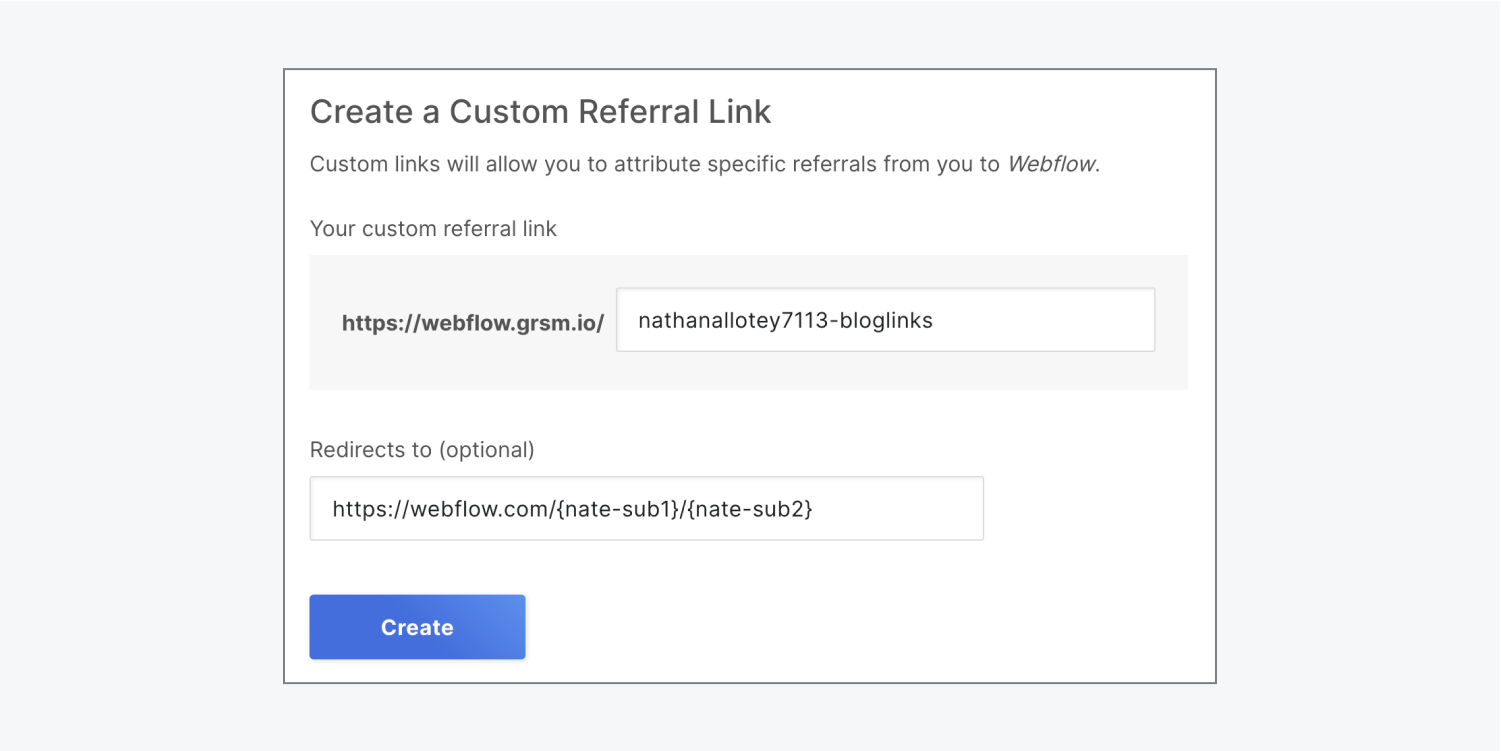
Our objective is to link to a blog article page:
- https://webflow.com/blog/saas-website-design-examples
To link to this page using your dynamic partner URL template, you would employ:
- https://webflow.grsm.io/nathanallotey7113-bloglinks?natesub1=blog&natesub2=saas-website-design-examples
When individuals click this link:
- They will be directed to https://webflow.com/blog/saas-website-design-examples
- Their visit will be recognized as a partner referral link
Partner Earnings
Partners earn a 50% share on subscription payments for the initial 12 months, for all subscriptions made within the duration of the tracking period, or until the subscription(s) is terminated. Each time a user you referred subscribes to a Workspace or site plan, a member of the Webflow team will evaluate the conversion, and upon approval, you will receive an email confirmation.
Payment Procedure
To receive payments as a partner,To participate in the affiliate program, it is necessary for you to possess a PayPal or Stripe account. Please input the email linked to your PayPal or Stripe account within the payment settings of your affiliate profile. Payments are typically disbursed around the 15th of every month.
Should you not receive a payment that you believe is due to you, kindly reach out to Webflow through your PartnerStack account.
Assistance
For any further inquiries or feedback regarding the affiliate initiative, please communicate with Webflow via your PartnerStack account (if you are already a member of the program) or reach out to Webflow support (if you are not yet part of the affiliate program).
Strategies for Affiliates
There exist numerous strategies that can be utilized to direct traffic through your affiliate link, and we promote ingenuity. Today, our affiliates employ a wide array of approaches, including but not limited to:
- Instructional videos
- Blog posts
- Online educational programs
- Audio broadcasts
- Interactive sessions & industry gatherings
- Social networking platforms
- Electronic correspondence publications
- User Interface/UX/Component collections
- Video blogs
- Compact websites
Program Directives
- Promotional rules
- Trademark-related regulations
Promotional rules
According to FTC regulations, it is compulsory for Webflow affiliates to disclose to their audience that affiliate links are being used. The disclosure can be integrated within the content itself or a dedicated page can be created for the audience to access a comprehensive declaration.
It is vital to familiarize yourself with the FTC guidelinespertaining to affiliate links.
Individuals who run paid promotional campaigns as part of the affiliate scheme are prohibited from focusing on Webflow brand terminology and positions. All advertisements are subject to evaluation by the Webflow team, and non-compliant ads may be removed.
Statement regarding advertising displays: If you are planning to showcase Webflow using visual advertisements on your content, it is imperative to utilize the creative resources provided by Webflow, in addition to adhering to the Style Guide and Voice & Tone Guide.
Trademark-related regulations
As an affiliate or when utilizing Webflow brand paraphernalia, it is mandatory to comply with all Webflow trademarks and copyrights. Breaching these regulations may result in the revocation of the privilege to use our brand accessories.
Please make use of our Style Guide and Voice & Tone Guide as a point of reference for our brand resources. Avoid replicating Webflow’s visual aesthetics and instead focus on utilizing our brand assets and voice.
- Include or eliminate Workspace spots and members - April 15, 2024
- Centering box summary - April 15, 2024
- Store a site for future reference - April 15, 2024