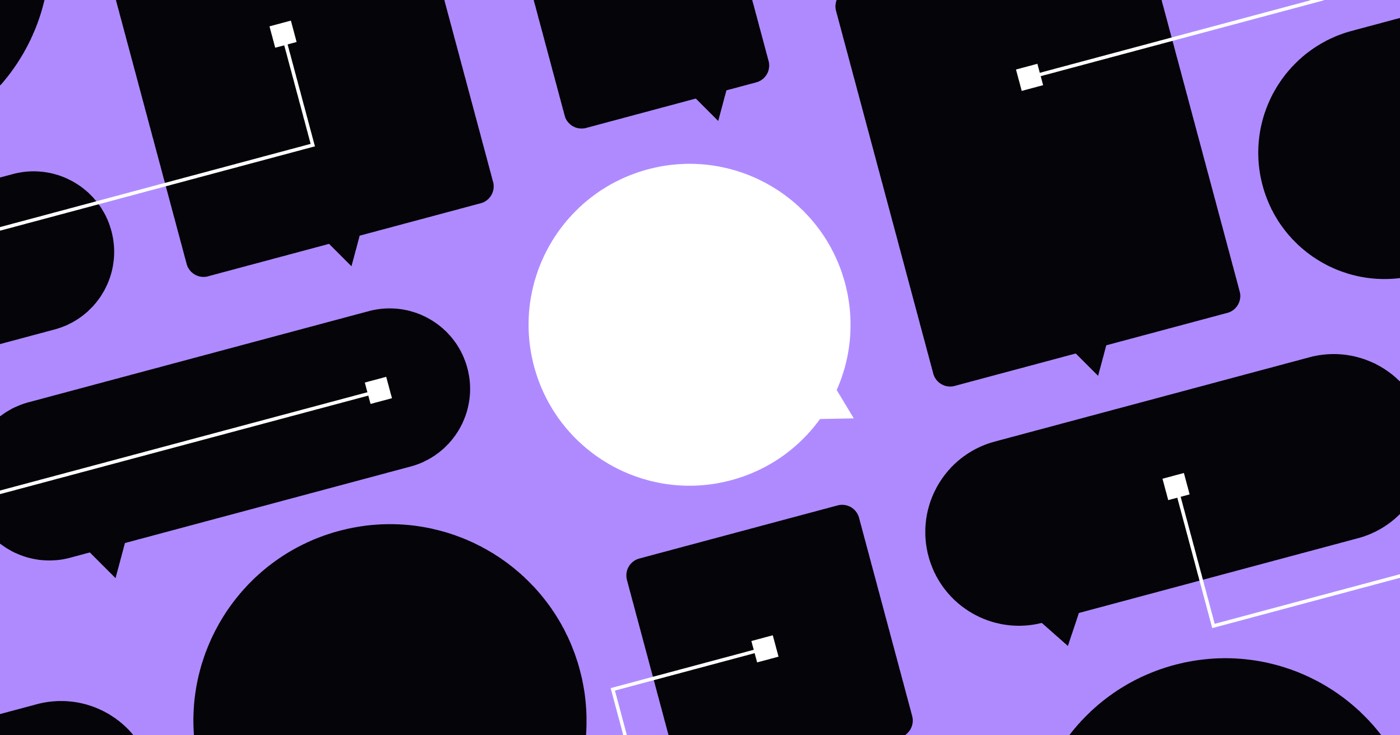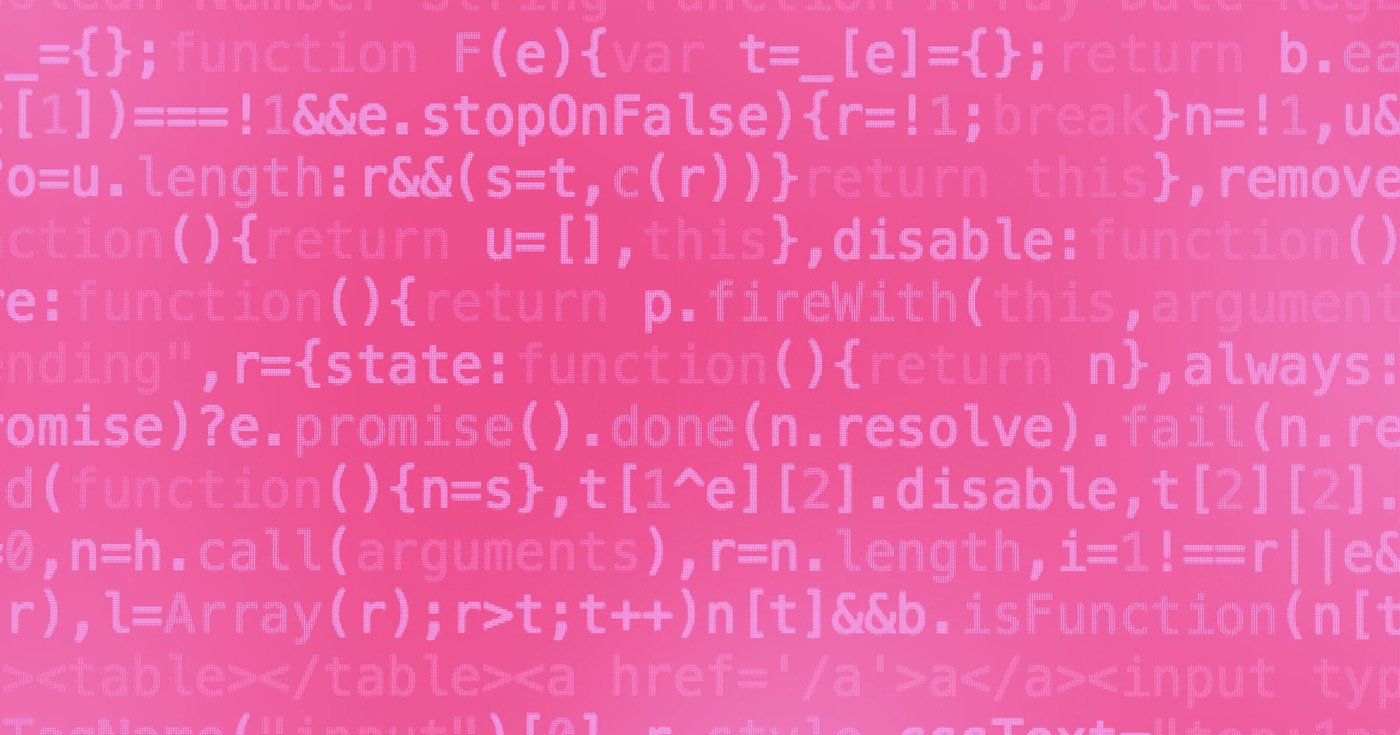开始之前:浏览我们的 flexbox 指南并将页脚附加到您的网站。
您可以利用 flexbox 将页脚附加到您网站上每个网页的底部 — — 无论其上方有多少内容。
应用于 Body (All pages) 标签的样式会向下流到网站内的每个页面。为了方便地安排和对齐您的设计,请将 Body (All pages) 标签配置为 flex,并让其 flex 子元素在以下范围内垂直堆叠:
- 选择 身体 画布上或导航器内的元素
- 导航至 样式面板 > 选择器字段
- 选择 正文(所有页面) 来自 选择器场地 落下
- 继续 样式面板 > 布局 > 展示
- 按 柔性
- 点击垂直“向下箭头”图标将 flex 方向配置为垂直
通过设置 身体 — 页面上所有内容的包围元素 — 设置为 Flex,可以将页脚的上边距调整为自动。此操作将页脚从上方的内容中移开,并确保其紧贴页面底部。
要确定页脚的顶部边距:
- 选择 页脚 在画布上或导航器中
- 前往 样式面板 > 间距
- 分配 顶部 保证金为 汽车
对于缺乏足够内容来将页脚完全推到底部的页面,上边距会引入空白空间以将页脚固定在底部。相反,在内容繁多的页面上,页脚会识别页面上的其他内容,从而防止其上边距在其上方产生额外的空白空间。
有价值的提示: 您可以将页脚转换为组件,以便在整个网站中重复使用,确保对页脚所做的任何修改都会影响整个网站的所有页脚实例。深入了解有关组件的更多详细信息。
Ewan Mak 的最新帖子 (查看全部)
- 包括或删除工作区位置和成员 - 2024 年 4 月 15 日
- 定心盒摘要 - 2024 年 4 月 15 日
- 存储网站以供将来参考 - 2024 年 4 月 15 日