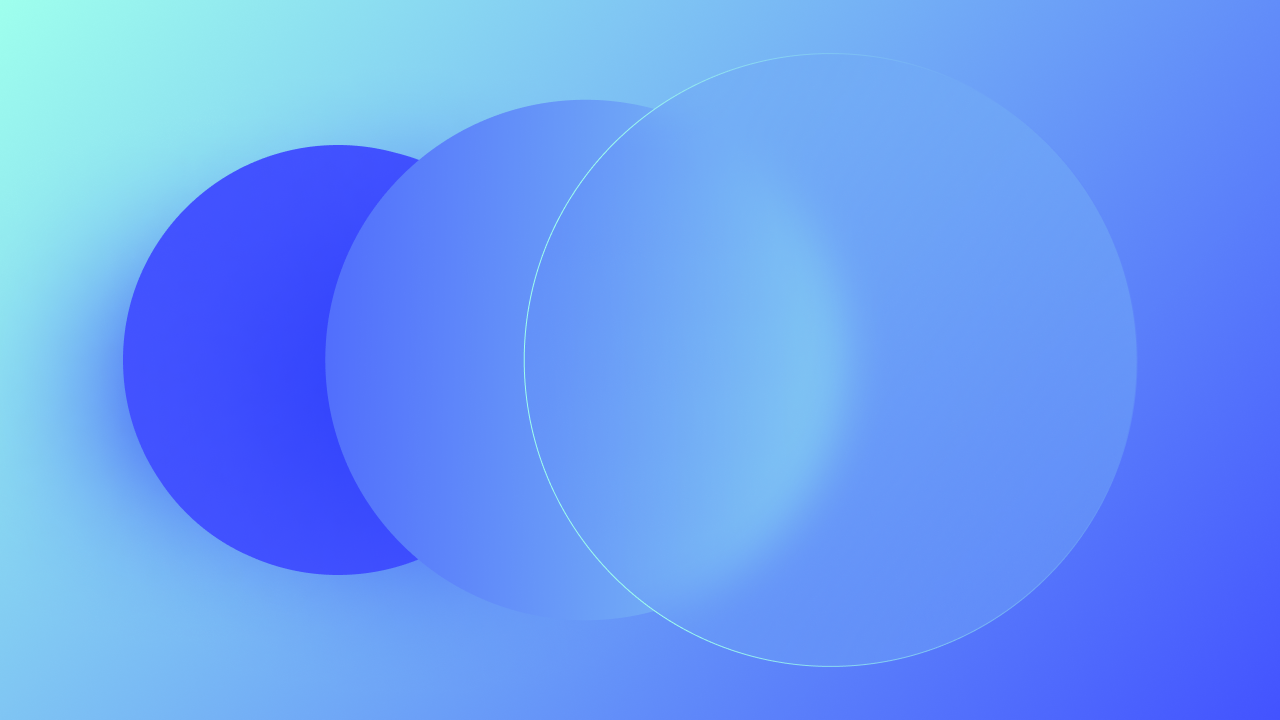在此模組中探索:
- 建立兒童視角
- 調整子元素的 z 位置
- 沿z軸修改
- 波蘭語過渡以保持連貫性
建立兒童視角
在「樣式」部分中,定義「兒童視角」(例如,大約 1000 像素)。
調整子元素的 z 位置
- 選擇考慮的元素
- 在「樣式」部分中,透過點選加號展開「變換」並微調 z 位置
沿z軸修改
- 選擇考慮的元素
- 在樣式部分中,使用加號展開變換
- 存取“縮放”選項並調整 z 軸(如果太小,元素可能會消失)
- 點擊“狀態”旁邊頂部的選單
- 選擇懸停
- 在變換中,將比例調整回其初始值(例如,1)
波蘭語過渡以保持連貫性
- 在“樣式”部分中,按一下“過渡和變換”下的時鐘圖標
- 從選單中選擇“變換”
- 選擇超過 200 MS 的持續時間
在預覽中評估您的進度。
Ewan Mak 的最新帖子 (看全部)
- 包含或消除工作區點和成員 - 2024 年 4 月 15 日
- 定心框總結 - 2024 年 4 月 15 日
- 儲存站點以供日後參考 - 2024 年 4 月 15 日