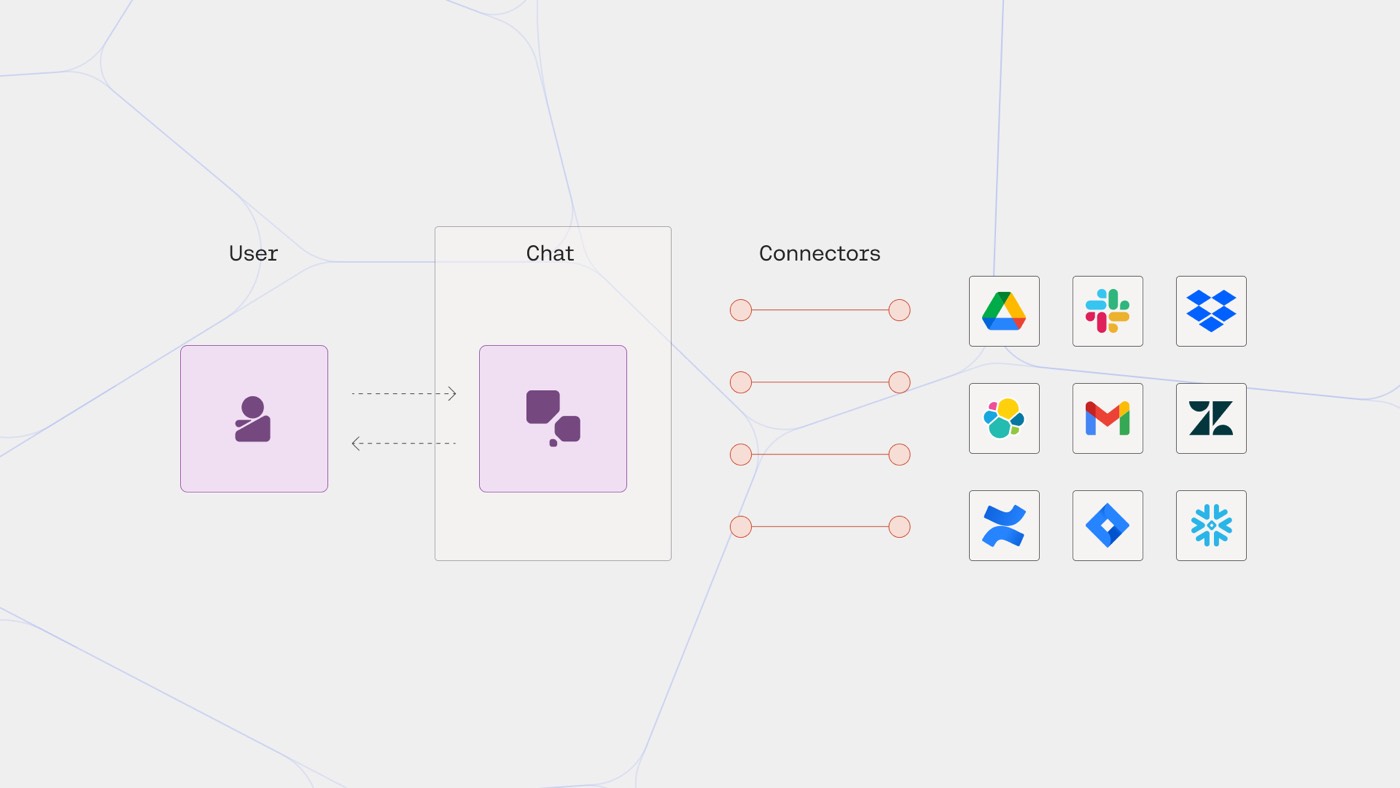應用程式介面 (API) 促進不同軟體應用程式之間的交互作用。 Webflow 的 API 提供了連結外部服務、增強 Webflow 的主要功能以及為設計人員和開發人員開發尖端解決方案的能力。
專業提示: 如果您缺乏編碼技能,可以使用類似的工具 綜合地, 製作或 Zapier,它可以將 Webflow 與大量第三方應用程式集成,而無需直接處理 API 或編寫程式碼。
本教學將涵蓋以下主題:
- Webflow API 的可能用途
- 產生 API 令牌的步驟
- 建立網路鉤子
探索 Webflow 的 API 可能性
Webflow的API滿足多種場景:
- 網站API — 用於檢索站點信息
- 頁面API — 用於取得頁面詳細資訊和相關元數據
- 資產API — 在 Webflow 的資產面板中管理資產、將資產分配到資料夾或列出現有資產
- 內容管理系統API — 用於 CMS 集合和集合項目上的 CRUD 操作
- 電子商務API — 用於電子商務產品和訂單的 CRUD 操作
- 用戶帳戶 API — 管理使用者帳戶
- 表單API — 對於表單結構和提交,將表單連接到外部資料來源
- 自訂程式碼API — 新增和處理自訂腳本
- 設計器 API — 用於與 Designer 畫布直接交互,包括管理元素、樣式和元件
還可以設定 Webhooks 以使 Webflow 能夠與第三方應用程式進行通訊。了解有關 Webflow API 功能的更多信息 這裡.
建立 API 令牌
存取 Webflow 的 API 需要用於身份驗證的存取令牌,可透過以下方式取得 開放認證 或透過產生網站 API 令牌。
對於內部項目,產生網站 API 令牌可以快速追蹤流程。然而,對於需要更廣泛使用的項目,可以使用 Webflow 應用程式 OAuth認證 推薦。
本節將指導您產生 API 令牌以取代 API 使用中的密碼。就像密碼一樣,API 令牌(也稱為「API 金鑰」或「存取權杖」)標識請求網站或應用程式。 API 令牌還配備了概述和管理其功能的權限(「範圍」)。
筆記: API 令牌將在 365 天不活動後過期。
要產生 API 令牌:
- 導航 站點設定 > 應用程式和集成 選項卡 > API存取
- 點選 產生 API 令牌
- 輸入一個 姓名 為您的 API 令牌
- 為每個 Webflow API 選擇所需的權限(例如無權存取、唯讀或讀寫)
- 點選 生成代幣
- 將產生的令牌複製到剪貼簿
重要的: 安全地儲存您的 API 令牌,因為它包含個人和敏感資訊(類似於密碼)。建立後,您將無法再次在儀表板中查看該令牌。擔心令牌被盜?透過訪問產生一個新的 站點設定 > 應用程式和集成 選項卡 > API存取,然後替換任何第三方連接中受損的令牌。
建立 Webhook
Webhooks 用於根據特定站點事件將即時資料從 Webflow 傳輸到外部應用程式。從我們的開發人員 documentation 了解有關可用 Webhook 事件的更多信息 這裡.
要設定網路鉤子:
- 使用權 站點設定 > 應用程式和集成 選項卡 > 網路鉤子
- 點選 添加網路鉤子
- 選擇觸發類型(例如,表單提交、網站發布等)
- 選擇 API 版本(例如 v1 或 v2)
- 插入 webhook URL(例如,https://yourdomain.com/webhook/webflow)
Ewan Mak 的最新帖子 (看全部)
- 包含或消除工作區點和成員 - 2024 年 4 月 15 日
- 定心框總結 - 2024 年 4 月 15 日
- 儲存站點以供日後參考 - 2024 年 4 月 15 日